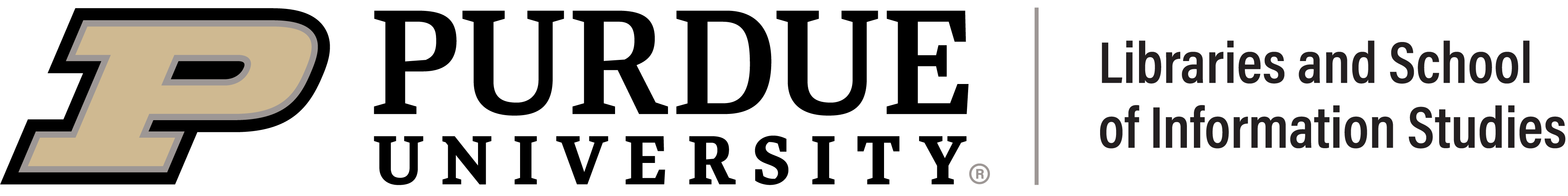Where to Print on Campus
Updated 5 years ago
Where to Print on Campus
ITaP printers are open and operational across campus. They are located in ITaP Instructional Computing Labs, libraries, and residence halls.
ITaP printers are open and operational across campus. They are located in ITaP Instructional Computing Labs, libraries, and residence halls.
Color printers are located in the in HIKS, HSSE, LYNN, and WALC libraries, in the URSC at SHRV, and in the MATH computer lab. Color Printers have the capacity to print 11 x 17 inch documents. Wide format (poster) printers are available to students in WALC and HIKS.
To print safely, please do not congregate and cluster around the printers. Stand six feet apart from others waiting for print jobs.
To print your document:
1. Send your document via email to the following queue:
- printbw@purdue.edu (Black & White)
- printcol@purdue.edu (Color)
2. Login to PaperCut using Purdue Career Account:
3. Open Desktop version – link on lower right on screen.
4. Select Jobs Pending Release.
5. Open your waiting print job.
6. Printer dialog box will open and select printer that is open for student and visitor printing.
7. Use an available wipe to clean the buttons and areas your hands will touch before collecting your print job.
7. Use an available wipe to clean the buttons and areas your hands will touch before collecting your print job.
7. Receive print job.
8. Clean work area again with available wipes.
Patrons who need assistance releasing their print jobs in Libraries can get assistance in person at
the ITaP service desks in HIKS and WALC.
For more information about printing on campus, please visit ITaP's FAQ page here.
8. Clean work area again with available wipes.
Patrons who need assistance releasing their print jobs in Libraries can get assistance in person at
the ITaP service desks in HIKS and WALC.
For more information about printing on campus, please visit ITaP's FAQ page here.